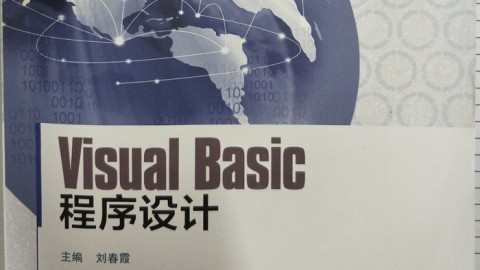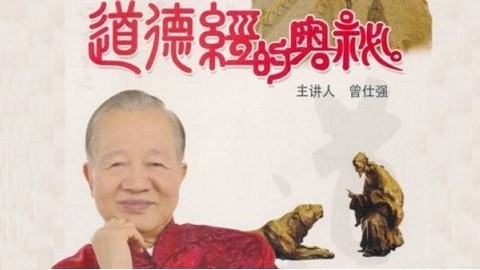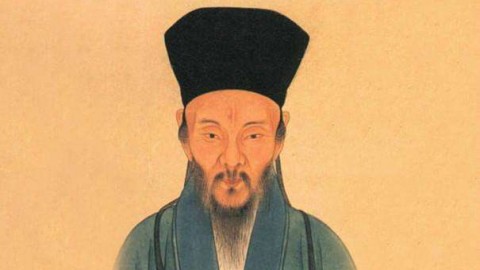jquery 折叠菜单代码
;(function($) {
function load(settings, root, child, container) {
$.getJSON(settings.url, {root: root}, function(response) {
function createNode(parent) {
var current = $("<li/>").attr("id", this.id || "").html("<span>" + this.text + "</span>").appendTo(parent);
if (this.classes) {
current.children("span").addClass(this.classes);
}
if (this.expanded) {
current.addClass("open");
}
if (this.hasChildren || this.children && this.children.length) {
var branch = $("<ul/>").appendTo(current);
if (this.hasChildren) {
current.addClass("hasChildren");
createNode.call({
text:"placeholder",
id:"placeholder",
children:[]
}, branch);
}
if (this.children && this.children.length) {
$.each(this.children, createNode, [branch])
}
}
}
$.each(response, createNode, [child]);
$(container).treeview({add: child});
});
}
var proxied = $.fn.treeview;
$.fn.treeview = function(settings) {
if (!settings.url) {
return proxied.apply(this, arguments);
}
var container = this;
load(settings, "source", this, container);
var userToggle = settings.toggle;
return proxied.call(this, $.extend({}, settings, {
collapsed: true,
toggle: function() {
var $this = $(this);
if ($this.hasClass("hasChildren")) {
var childList = $this.removeClass("hasChildren").find("ul");
childList.empty();
load(settings, this.id, childList, container);
}
if (userToggle) {
userToggle.apply(this, arguments);
}
}
}));
};
})(jQuery);