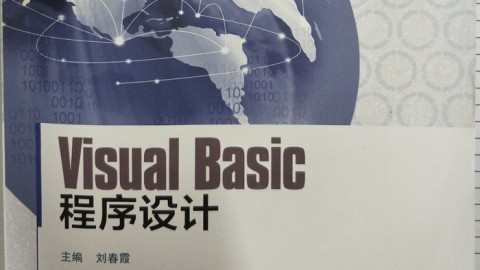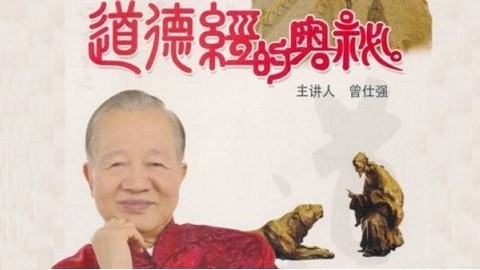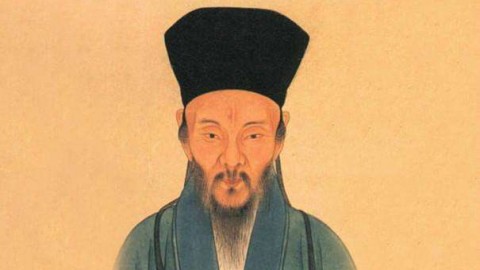在jquery中ajax有很多种地,如果有$.ajax,$.get,$.post等等,下面我来举一些这些函数用用法,各位朋友可参考。
经常用到jquery+ajax/" target="_blank">jquery ajax,但有时候会忘记怎么写,下面做个笔记。 jquery ajax例子:
| 代码如下 | 复制代码 |
//post 方式 $.ajax({ url : 'test.php', type : 'post', data : {'act':'addvideo', 'videoname':videoname},//这里使用json对象 success : function(data){ //code here... }, fail:function(){ //code here... } });
//get 方式 $.get("test.php", { name: "John", time: "2pm" }, function(data){ //code here... });
//get 方式2 $.ajax({ url : 'test.php', data : {'act':'addvideo', 'videoname':videoname},//这里使用json对象 success : function(data){ //code here... } });
//jquery ajax同步方式 $.ajax({ url : 'test.php', type : 'post', async: false,//使用同步的方式 data : {'act':'addvideo', 'videoname':videoname},//这里使用json对象 success : function(data){ //code here... }, fail:function(){ //code here... } }); |
实例
jQuery Ajax 无刷新表单提交实例
HTML 代码如下,鉴于可移植性,没有写全 HTML 的标记。
| 代码如下 | 复制代码 |
[html]
<?php
header(‘Content-Type:text/html;charset=utf-8′);
?> <script type=”text/javascript” src=”http://code.jquery.com/jquery.min.js”></script>
<script type=”text/javascript”>
$(function() {
$(“#subbtn”).click(function() {
var params = $(‘input’).serialize();
var url = “你的服务器端 php”; $.ajax({
type: “post”,
url: url,
dataType: “json”,
data: params,
success: function(msg){
var tishi = “您提交的姓名为:” + msg.name +
“<br /> 您提交的密码为:” + msg.password;
$(“#tishi”).html(tishi);
$(“#tishi”).css({color: “green”});
}
});
}); }); </script>
<p><label for=”name”>姓名:</label>
<input id=”name” name=”name” type=”text” />
</p> <p><label for=”password”>密码:</label>
<input id=”password” name=”password” type=”password” />
</p> <span id=”tishi”></span>
<p><input id=”subbtn” type=”button” value=”ajax 测试” /></p>
[/html] 服务器 PHP 代码如下 [php]
<?php echo json_encode($_POST);
[/php] |
ajax通过json获取数据例子
| 代码如下 | 复制代码 |
<script type=”text/javascript”>
$(document).ready(function () {
getScatalog(“paidang”, “M06″);
}); function getScatalog(selectid,BaseCode) {
if (BaseCode != “”) {
$.ajax({
url: “ajax/getCatalogByBasecode.aspx”,
data: “code=” + encodeURI(BaseCode), cache: false,
datatype: “html”,
success: function (context) {
fillselect(selectid, context);
}
});
}
else {
return “Error”;
}
} function fillselect(selectid, context) {
var listitem=new Array();
listitem = eval(context);
for (var i = 0; i < listitem.length; i++) {
$(“#” + selectid).append(“<option value=’” + listitem[i]["code"] + “‘>” + listitem[i]["name"] + “</option>”); //为Select追加一个Option(下拉项 )
}
} </script> html代码: <select id=”paidang” name=”paidang”>
<option value=”" selected>==请选择==</option>
</select> |
Ajax:
新建一个.aspx页面删除.aspx页面里的html代码删除,在.aspx.cs里添加如下代码
| 代码如下 | 复制代码 |
string rq_basecode=null;
rq_basecode = Request.QueryString["code"];
if (string.IsNullOrWhiteSpace(rq_basecode))
{
Response.Write(“Error”);
Response.End();
} BLLCataLog bll_info = new BLLCataLog();
List<Scatalog> lt_info = new List<Scatalog>();
lt_info = bll_info.GetCatalog(rq_basecode,”");
//Response.Write(rq_basecode);
if (lt_info.Count > 0)
{
Response.Write(JsonHelper.ToJson(lt_info));
}
else
{
Response.Write(“Null”);
} BLL层的数据: public List<M2Model.Scatalog> GetCatalog(string code, string refcode)
{
DALCataLog dalcatalog6 = new M2SharpDAL.DALCataLog();
return dalcatalog6.GetCatalog(code, refcode);
} |